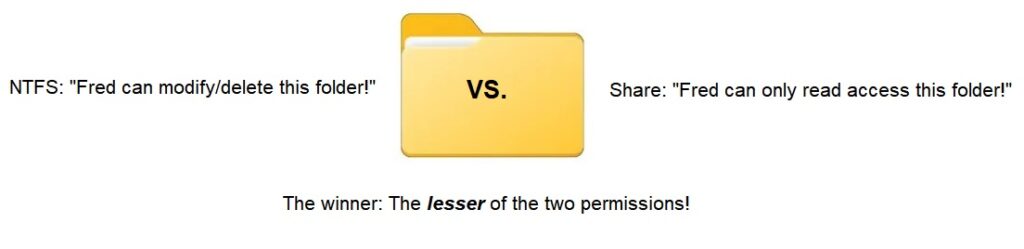To access files over a network, you must “share” a folder, of course! Sharing has its own set of permissions, independent of the NTFS file system’s permissions, which raises a question:
How do NTFS permissions work?
Well, when you have two conflicting permissions in NTFS, the winner of the conflict is the highest permission given. Example: If you set the user “Fred Flintstone” to only read a particular folder, BUT he is also part of a group “Stone Age Users” that can modify/delete that folder, he will be able to modify/delete that folder!
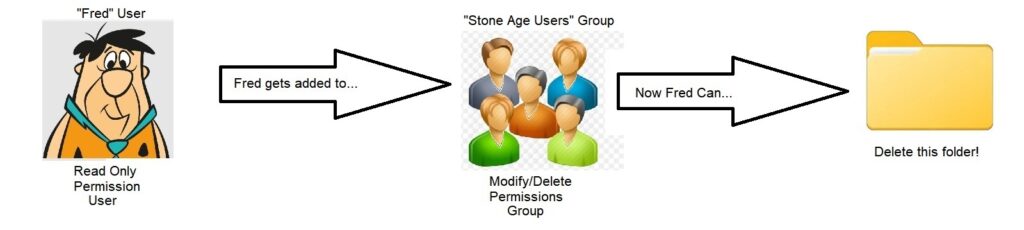
So, is a Conflict between a Share and NTFS Handled the same way? The Highest Permission Wins?
Of course not, silly! It’s the exact opposite of what you would expect, for some reason. The lowest permission given wins out in a conflict between Share vs. NTFS. Example: We shared out a folder and gave Fred Flintstone read-only access. However, in the NTFS permissions for that folder, he has modify/delete access. In this case, Fred will only have read access to the folder.