WS2019 is great for learning about the major functions of a server, especially for those who are already familiar with Microsoft’s infamous operating system…
However!
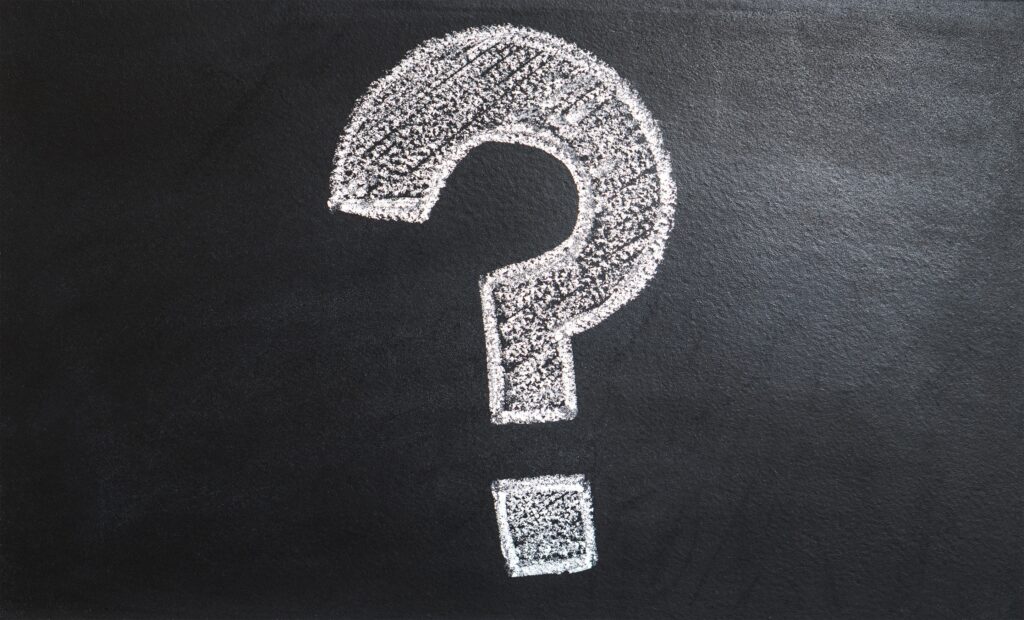
Be aware there are many differences between the consumer-facing Windows versions you’re used to, such as Home or Professional, as compared to the Windows Server editions. The differences between the server editions tend to relate to the specific roles you want the servers to have, as well as how much “overhead” you’re allowing the system to have.
Comparison of Different Versions of Windows Server 2019
| Essentials | Standard Edition | Datacenter Edition | |
| # of Virtual Machines | none | 2 + One Hyper-V host | Unlimited + One Hyper-V Host |
| # of users (CAL’s) | Maximum of 25 users or 50 devices (already included) | Unlimited (must be purchased) | Unlimited (must be purchased) |
| Additional Notes: | OEM only, memory limited, limited remote access | Virtual Network Controller, encrypted VM’s |
Note: The Desktop Experience vs. Command Line Interface option refer to whether or not you want a flowery, graphical interface or the cold, efficient command line. Picking one of these two options is independent of the decision to choose Standard, Datacenter, etc.
What about Windows Server 2022?
WS2022 includes some additional security features, much tighter integration with Microsoft’s Azure cloud service (including a version exclusively for Azure), updated features for remote server administration, some new Hyper-V (virtualization) features, and a few other bells and whistles. Nonetheless, for most users, the versioning is still mostly the same: Standard, Datacenter and the new Azure edition.
